
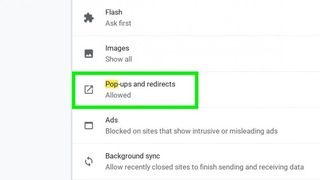
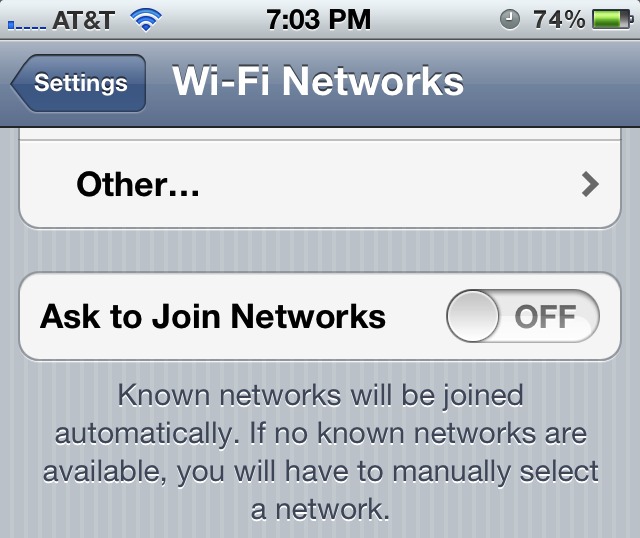

Allow popups on a specific site in Chrome And since some popups are legitimate and useful, I'll also show you how to allow popups only on specific sites and block them on all others. This guide will show you how to configure Chrome to allow popup windows to show up. By default, Chrome blocks popup windows from automatically appearing.


 0 kommentar(er)
0 kommentar(er)
